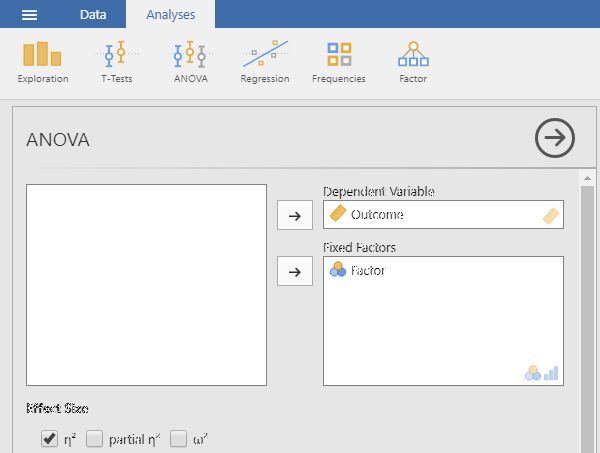jamovi Articles
Data Analysis | OneWay ANOVA
Selecting the Analysis
-
First, enter multiple group data (described elsewhere).
-
On the “Analysis” tab, select the “ANOVA → ANOVA” option.
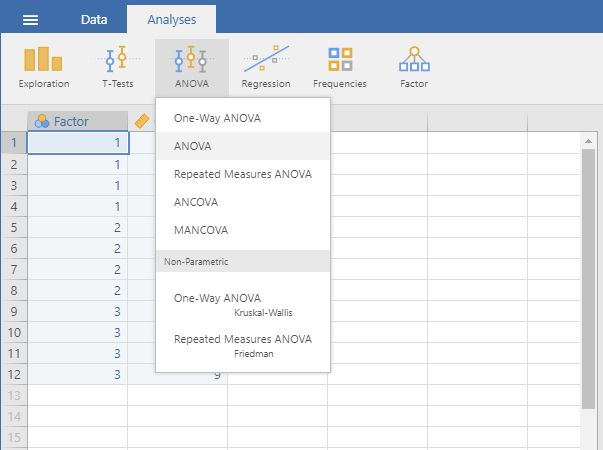
Obtaining Inferential Statistics
-
A set of options will then appear for you to choose the variables and statistics of interest.
-
Select the outcome variable and click the arrow to move it into the “Dependent Variable” box.
-
Move the Factor (Independent Variable) to the “Fixed Factors” box.
-
Output will automatically appear on the right side of the window.
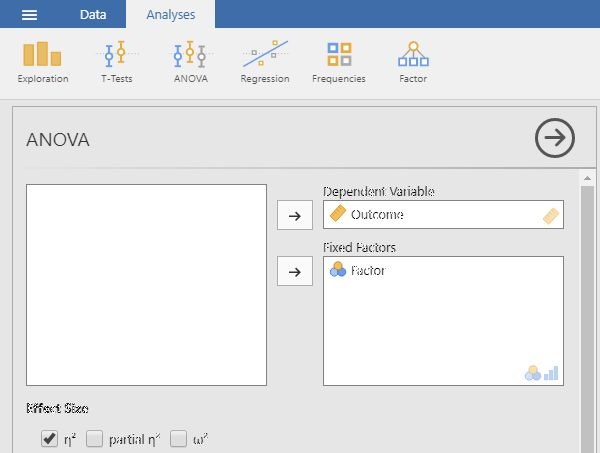
Obtaining Additional Statistics
-
Choose an effect size measure from the “Effect Size” list.
-
If you wish descriptive statistics for each group, use the “Descriptives” command described earlier in the sourcebook.
-
Updated output will automatically appear on the right side of the window.