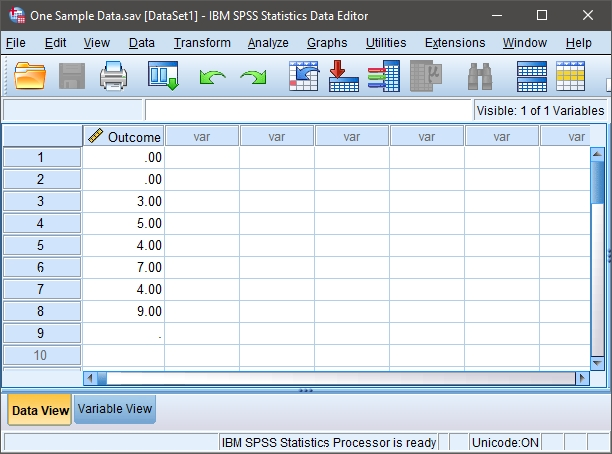SPSS | Data Entry
One Sample Data
Defining All Variables
-
First, click on the “Variable View” tab on the bottom left-hand corner of the screen. Generally speaking, this is where you will define all of the variables in the data set.
-
Type in the “Name” of the variable in the first cell. You may wish to enter a “Label” (or longer name) for the variable.
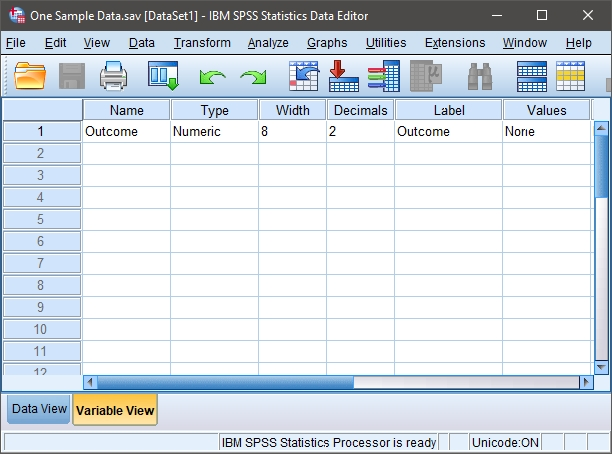
Entering Data
-
Click on the “Data View” tab on the bottom left-hand corner. In this view, you will be able to enter the data.
-
Enter the data in the individual cells of the column for the variable. Note that each cell should contain a single score for an individual person. There will be as many rows as people.