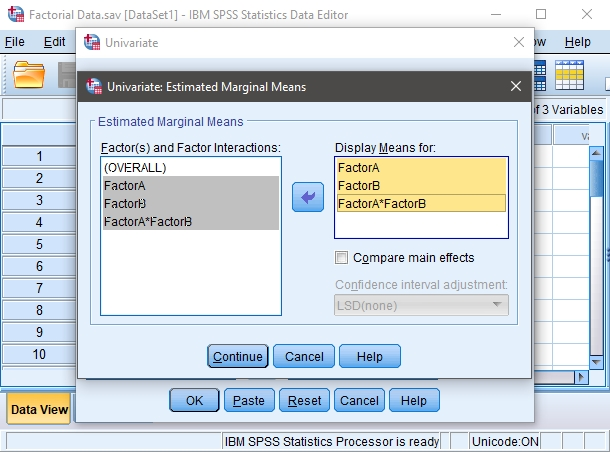SPSS Articles
Data Analysis | Factorial ANOVA
Selecting the Analysis
-
First, enter factorial data (described elsewhere).
-
After the data are entered, select the “Analyze → General Linear Model → Univariate” option from the main menu.
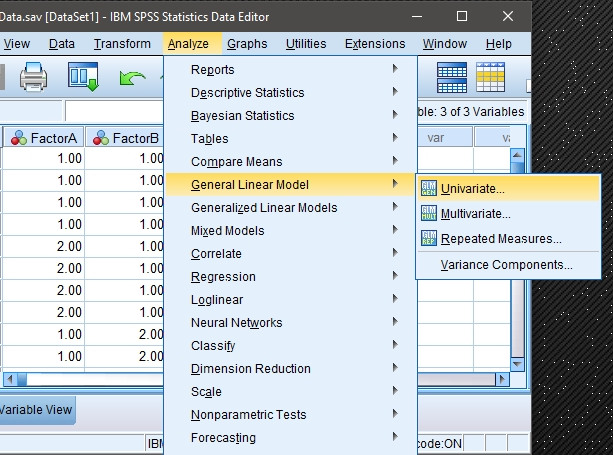
Obtaining the Significance Test
-
A dialogue box will then appear for you to choose the variables of interest.
-
Select the outcome variable you wish to analyze by clicking on it and clicking the arrow to move them into the “Dependent Variable” box.
-
Move the variable(s) that defines the different groups to the “Fixed Factor(s)” box. Note that SPSS will not require you to enter anything for the interaction if there are multiple factors; it will automatically create the interactions defined by the factor(s).
-
If all you wish is an ANOVA source table (with no descriptive statistics), click “OK.” A separate window with the output will appear.
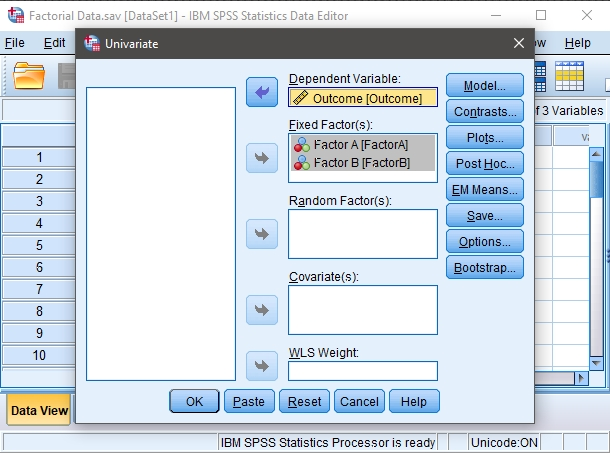
Obtaining Descriptive Statistics
-
If you wish to get the means and standard deviations for each group, select the “Options” button.
-
Another dialogue box will appear where you can choose various statistics. Select “Descriptive statistics.” If you wish to get eta-squared measures for each factor (and the interaction), click on “Estimates of effect size.”
-
When you are done, click “Continue.” This will return you to the original dialogue box.
-
After clicking on “OK” in the original dialogue box, a separate window with the output will appear.
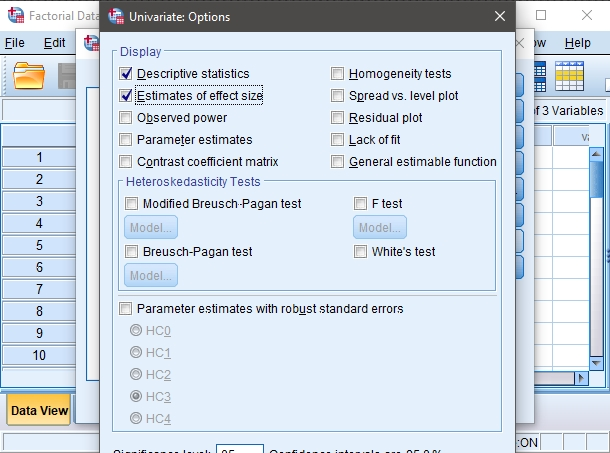
Obtaining Confidence Intervals
-
If you wish to get the confidence intervals for each mean, select the “EM Means” button.
-
Another dialogue box will appear where you can specify which effects (main effects and interactions) to analyze. Move the relevant terms to the “Display Means” box.
-
When you are done, click “Continue.” This will return you to the original dialogue box.
-
After clicking on “OK” in the original dialogue box, a separate window with the output will appear.