JASP Articles
Data Analysis | Independent Samples t Test
Selecting the Analysis
-
First, enter two sample data (described elsewhere).
-
In the “Analyses” section of the menu, select the “T-Tests → Independent Samples T-Test” option.
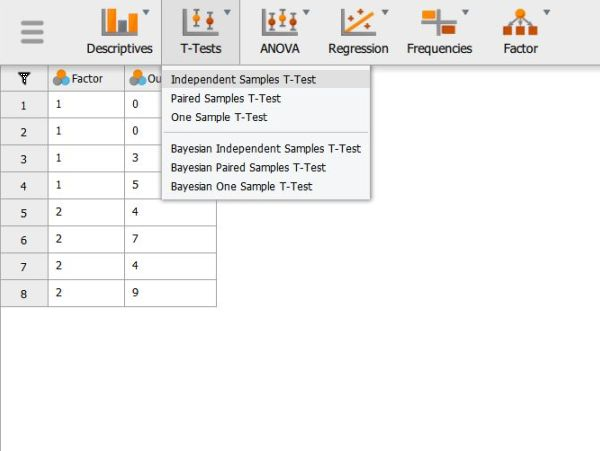
Obtaining Inferential Statistics
-
A set of options will then appear for you to choose the variables and statistics of interest.
-
Select the outcome variable and click the arrow to move it into the “Dependent Variables” box.
-
Move the Independent Variable to the “Grouping Variable” box.
-
Output will automatically appear on the right side of the window.
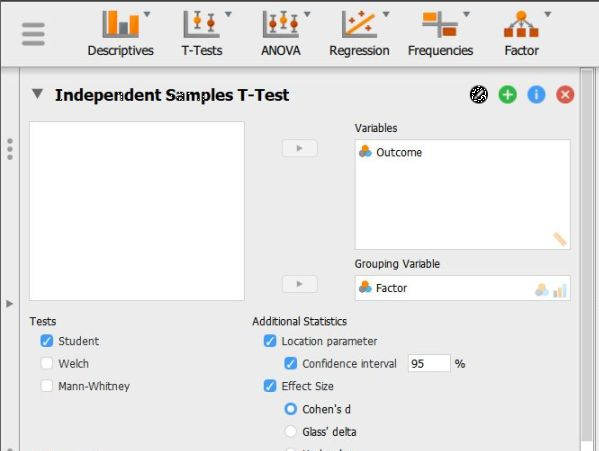
Obtaining Additional Statistics
-
Select the options that are important for you: “Location parameter” will display the size of the difference between the two group’s means; “Effect size” will display Cohen’s d; and “Descriptives” will offer means and standard deviations for each group.
-
If you wish to view (and alter) the widths of the confidence intervals, check the “Confidence Interval” boxes.
-
Updated output will automatically appear on the right side of the window.
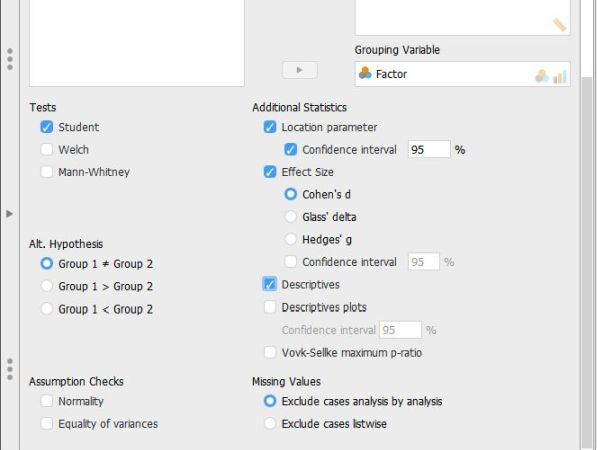
Intro Articles
JASP Articles
- Data Entry | Two and Multiple Sample Data
- Data Analysis | Independent Samples t Test
- Annotated Output | Independent Samples t Test