JASP Articles
Data Analysis | Correlations
Selecting the Analysis
-
First, enter data involving multiple variables (described elsewhere).
-
In the “Analyses” section of the menu, select the “Regression → Correlation Matrix” option.
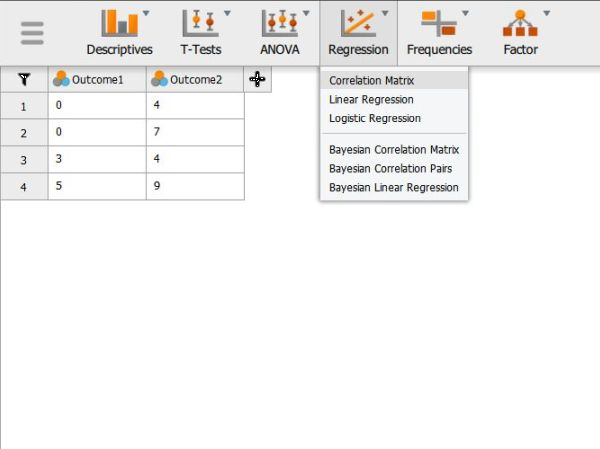
Obtaining Inferential Statistics
-
A set of options will then appear for you to choose the variables and statistics of interest.
-
Select the variables you wish to analyze by clicking on them in the left-hand box and then the arrow to move them into the right-hand box.
-
Output (with no descriptive statistics) will automatically appear on the right side of the window.
-
If you wish descriptive statistics associated with each variable, follow the “Descriptives” procedures described earlier in this manual.
