Repeated Data Correlations
Source:vignettes/RepeatedDataCorrelations.Rmd
RepeatedDataCorrelations.RmdThis page analyzes a set of correlations among variables using raw data input.
Preliminary Tasks
Summary Statistics
This code obtains the descriptive statistics for the data frame.
(RepeatedData) |> describeMoments()
Summary Statistics for the Data
N M SD Skew Kurt
Outcome1 10.000 8.000 1.414 0.000 -0.738
Outcome2 10.000 11.000 2.211 -0.617 -0.212
Outcome3 10.000 12.000 2.449 0.340 -1.102
(RepeatedData) |> describeCorrelations()
Correlations for the Data
Outcome1 Outcome2 Outcome3
Outcome1 1.000 0.533 0.385
Outcome2 0.533 1.000 0.574
Outcome3 0.385 0.574 1.000 Analyses of a Correlation
This section produces analyses of a single correlation.
Scatterlot and Confidence Ellipse
This code provides a scatterplot for the bivariate relationship.
(RepeatedData) |> focus(Outcome1, Outcome2) |> plotScatter()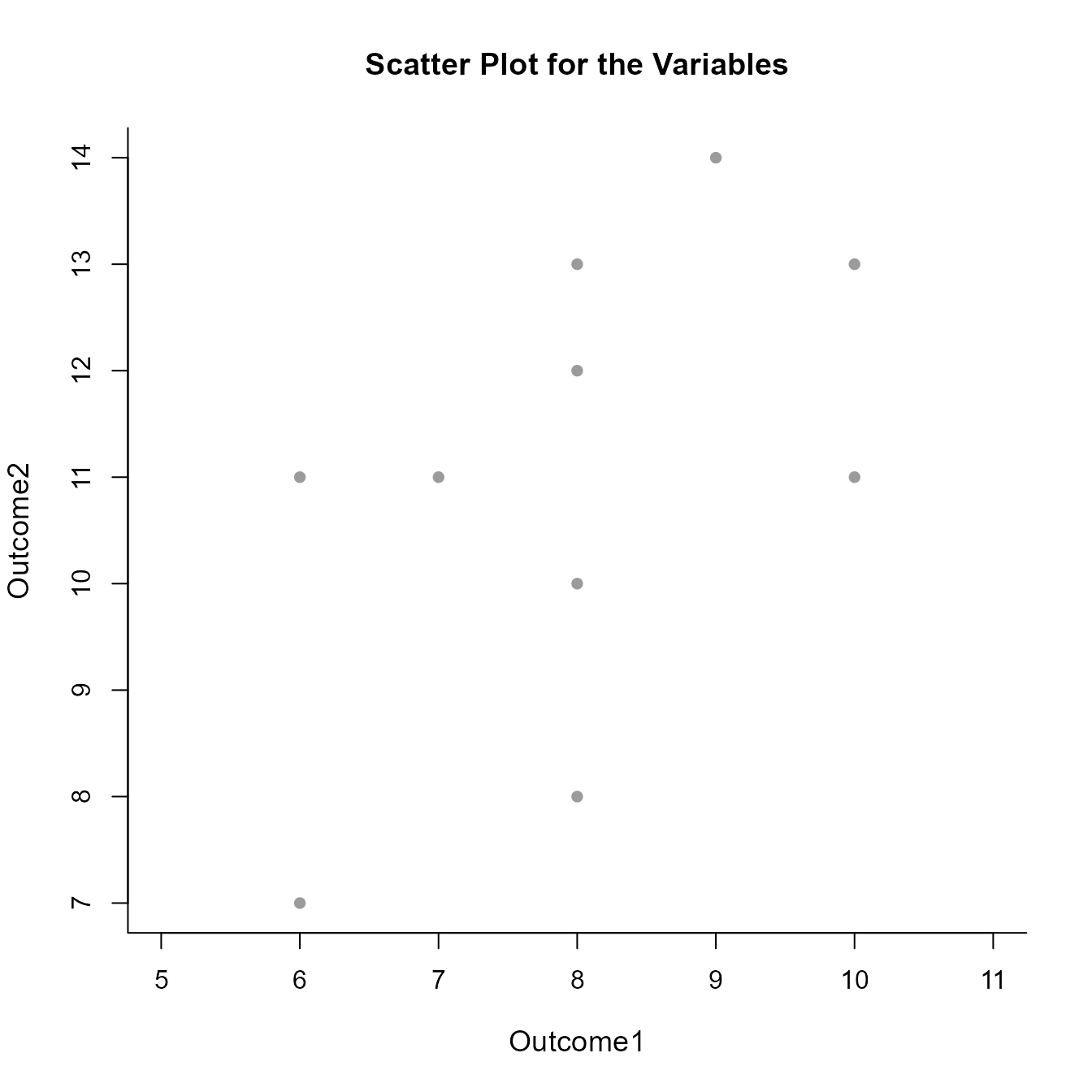
This code provides a scatterplot along with a 95% confidence ellipse for the data.
(RepeatedData) |> focus(Outcome1, Outcome2) |> plotScatter(ellipse = TRUE)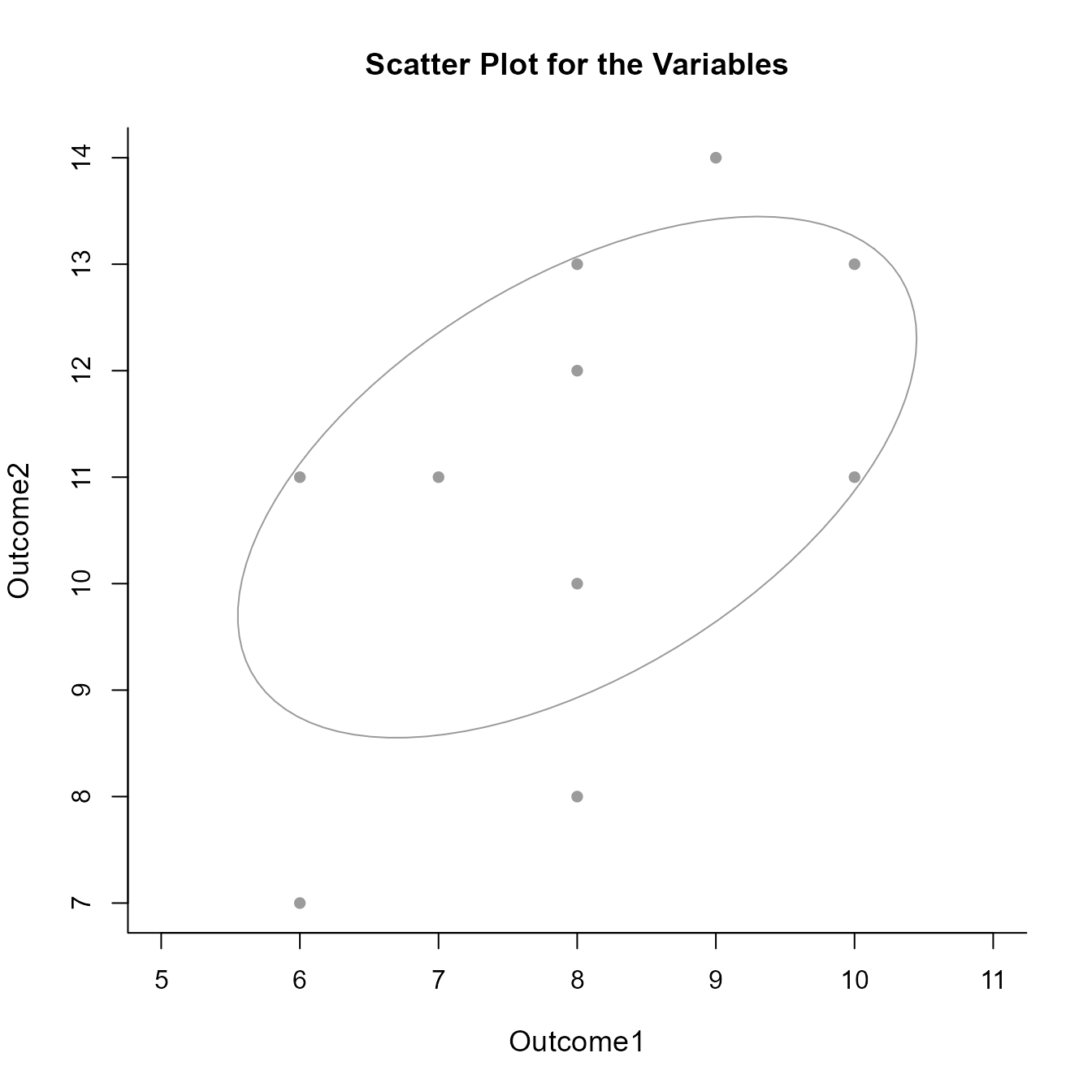
The ellipse can be altered for different confidence levels.
(RepeatedData) |> focus(Outcome1, Outcome2) |> plotScatter(ellipse = TRUE, conf.level = .99)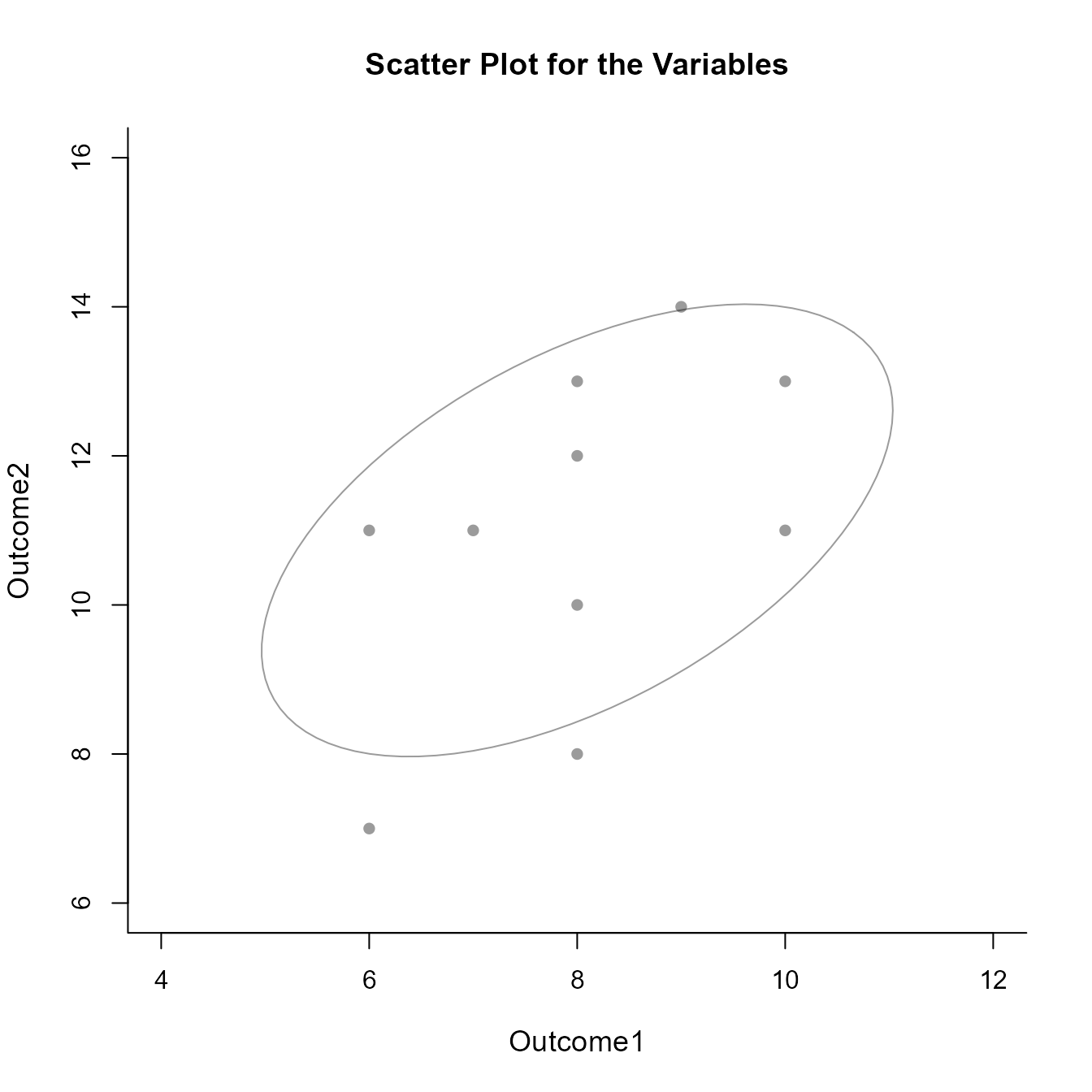
Confidence Interval
This code will provide the confidence interval for the correlation.
(RepeatedData) |> focus(Outcome1, Outcome2) |> estimateCorrelations()
Confidence Intervals for the Correlations
R SE LL UL
Outcome1 & Outcome2 0.533 0.378 -0.145 0.870This code will produce a graph of the confidence interval for the correlation.
(RepeatedData) |> focus(Outcome1, Outcome2) |> plotCorrelations()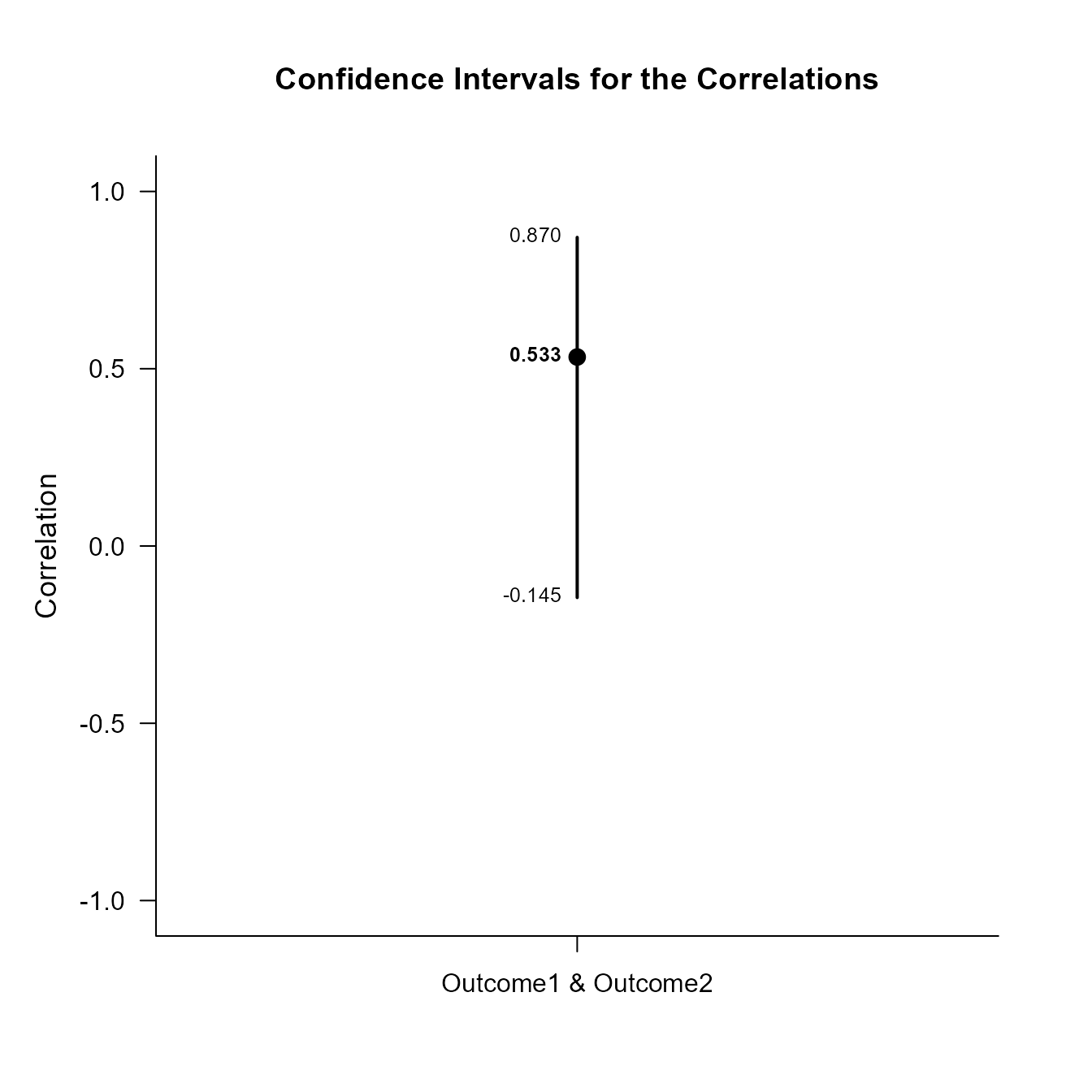
The code defaults to 95% confidence intervals. This can be changed if desired.
(RepeatedData) |> focus(Outcome1, Outcome2) |> estimateCorrelations(conf.level = .99)
Confidence Intervals for the Correlations
R SE LL UL
Outcome1 & Outcome2 0.533 0.378 -0.362 0.917Of course, it is possible to change from the default confidence level in the graph. It is also possible to add a comparison value and a region of practical equivalence.
(RepeatedData) |> focus(Outcome1, Outcome2) |> plotCorrelations(conf.level = .99, line = 0, rope = c(-.2, .2))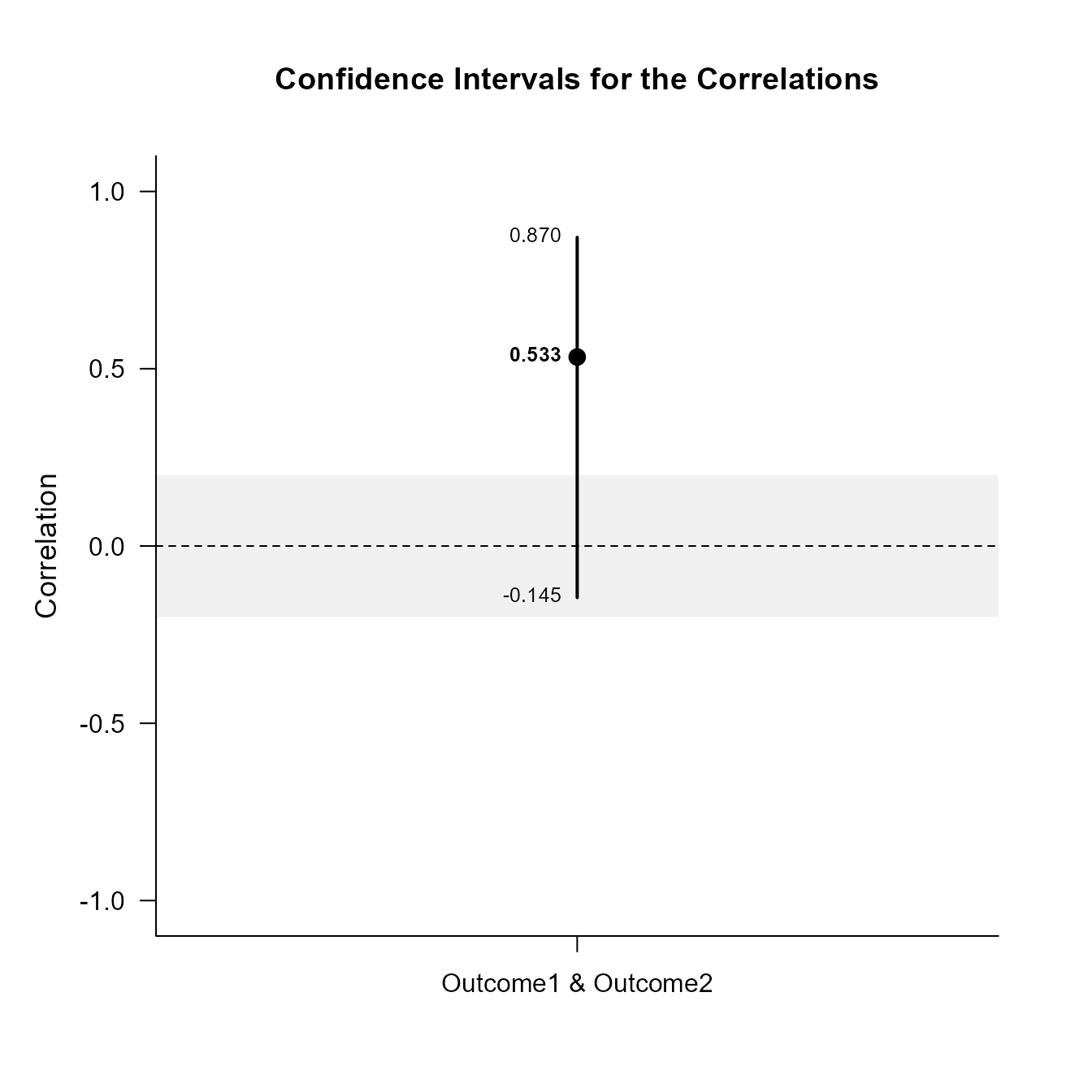
Significance Test
This code will produce a table of NHST for the correlation (against a value of zero).
(RepeatedData) |> focus(Outcome1, Outcome2) |> testCorrelations()
Hypothesis Tests for the Correlations
R SE df t p
Outcome1 & Outcome2 0.533 0.299 8.000 1.782 0.113Analyses of Several Correlations
This section analyzes the correlations among multiple variables.
Confidence Intervals
This code will provide the confidence intervals for the correlations.
(RepeatedData) |> estimateCorrelations()
Confidence Intervals for the Correlations
R SE LL UL
Outcome1 & Outcome2 0.533 0.378 -0.145 0.870
Outcome1 & Outcome3 0.385 0.378 -0.323 0.817
Outcome2 & Outcome3 0.574 0.378 -0.086 0.884This code will produce a graph of the confidence intervals for the correlations.
(RepeatedData) |> plotCorrelations()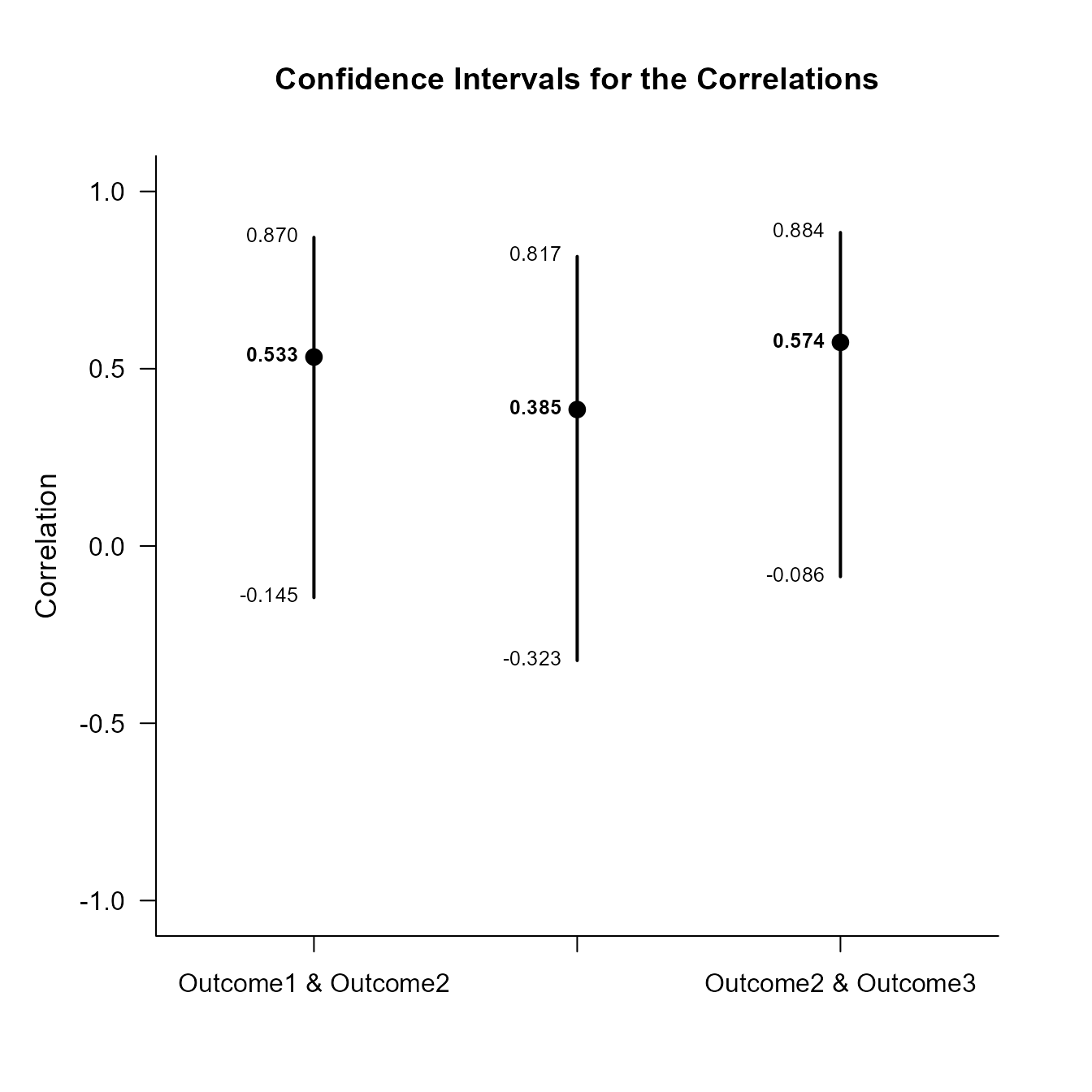
The code defaults to 95% confidence intervals. This can be changed if desired.
(RepeatedData) |> estimateCorrelations(conf.level = .99)
Confidence Intervals for the Correlations
R SE LL UL
Outcome1 & Outcome2 0.533 0.378 -0.362 0.917
Outcome1 & Outcome3 0.385 0.378 -0.514 0.881
Outcome2 & Outcome3 0.574 0.378 -0.309 0.926Of course, it is possible to change from the default confidence level in the graph. It is also possible to add a comparison value and a region of practical equivalence.
(RepeatedData) |> plotCorrelations(conf.level = .99, line = 0, rope = c(-.2, .2))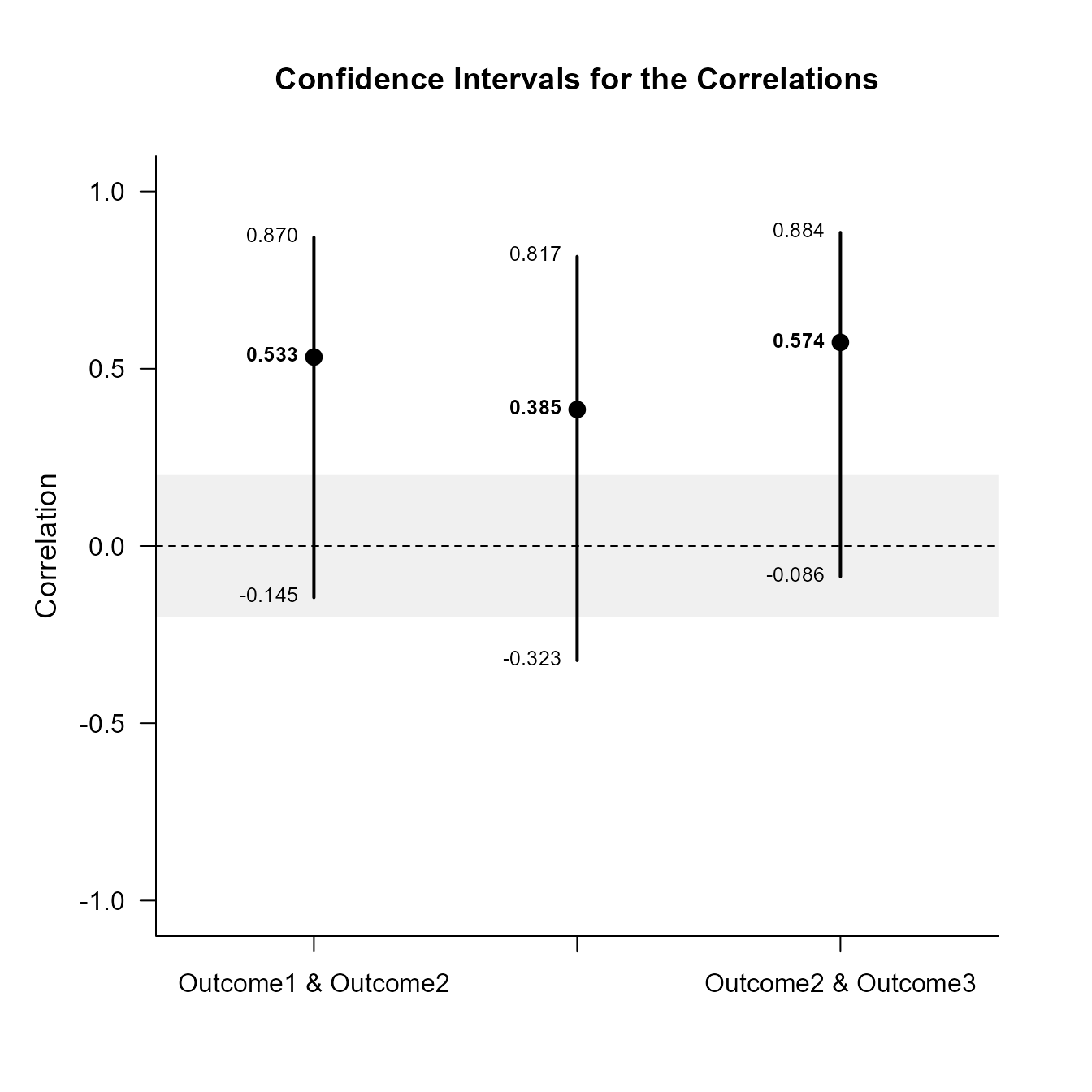
Significance Tests
This code will produce a table of NHST for the correlations (against a value of zero).
(RepeatedData) |> testCorrelations()
Hypothesis Tests for the Correlations
R SE df t p
Outcome1 & Outcome2 0.533 0.299 8.000 1.782 0.113
Outcome1 & Outcome3 0.385 0.326 8.000 1.180 0.272
Outcome2 & Outcome3 0.574 0.289 8.000 1.985 0.082